Paypal payment instruction Updated in 2011.
VERY IMPORTANT:
1) PLEASE SEND AN NOTICE EMAIL TO [email protected] AFTER YOU SEND THE PAYMENT.
2) PLEASE PUT THE “GERBER FILE’S NAME” ON THE PAYPAL PAYMENT FILE.
PLEASE SEND THE PAYPAL PAYMENT USE MASS PAYMENT. For mass payment the cost to the sender only USD1 to send each payment. And for us it is free to receive the payment. The payment instruction is below. You must have a PayPal Premier account or Business account, and it must be a verified account, before you can use Mass Payments.
Our Two Paypal Accounts are listed below:
If you do not want pay the paypal fee please read the instruction below, and send the payment as mass payment.
1) "Paypal Mass payment" please send to [email protected]. We created a mass payment file for you (CAD.csv/USD.csv). PLEASE CHANGE THE “PAYMENT AMOUNT” AND NOTES IN THE PAYMENT FILE.
2) Regular payment please sends to: [email protected] AND ADD EXTRA 3.4% paypal charge. FOR EXAMPLE IF THE QUOTE PRICE IS USD100, PLEASE SEND USD103.4 TO [email protected]
MASS PAYMENT INSTRUCTION
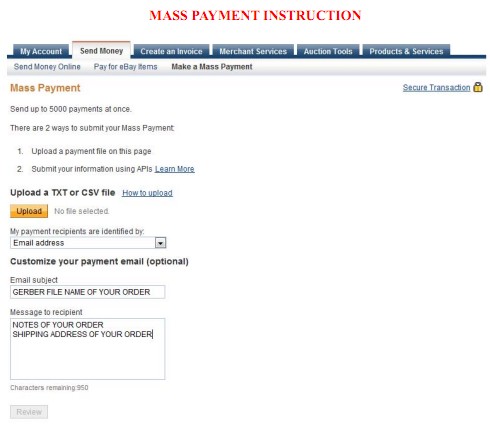
1) CHANGE THE “PAYMENT AMOUNT” AND NOTES IN THE PAYMENT FILE. Then upload the “CSV” file we send you.
2) Please put the” gerber file name” on the “Email subject”
3) Please put your orders notes, and shipping address on the “message to the recipient”
4) After that Clike Review the payment, after make sure the payment info is right, then you can submit the payment
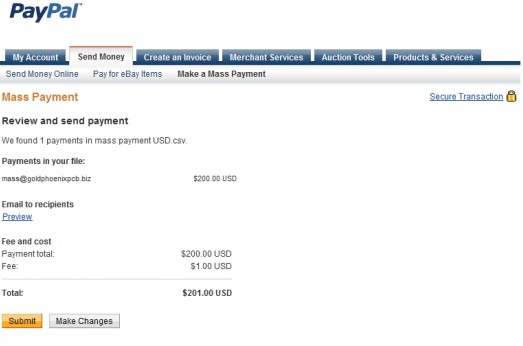
How to create a payment file
1. Choose how you will generate the payment file. You can use a notepad, database, or a spreadsheet application like Microsoft Excel.
2. Arrange your recipient information. Let’s say you’ll be using Microsoft Excel to arrange your data. Each row in your file should contain all the data for one recipient, divided into 5 columns. From left to right, you’d enter email address, payment amount, and currency type. The first 3 columns are required; the 4th and 5th columns are optional and can be used for your internal tracking or for adding a note to the recipient.
Here’s an example of how the data could be arranged in Excel.
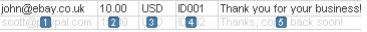
 The email address, for your recipient.
The email address, for your recipient.
 The amount you’ll be sending to that recipient.
The amount you’ll be sending to that recipient.
 The 3-letter currency abbreviation. See table below.
The 3-letter currency abbreviation. See table below.
 An optional field for unique customer IDs, identifiers, etc.
An optional field for unique customer IDs, identifiers, etc.
 An optional field for a custom note to your recipient.
An optional field for a custom note to your recipient.
Currency chart
Please note that payments in different currencies must have separate Mass Payment files.
Currency Abbreviation
U.S. Dollar USD
Canadian Dollar CAD


![]()